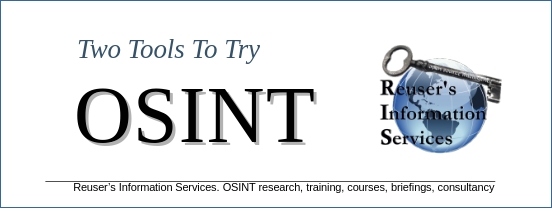In the OSINT structured research process for online databases and search engines, there is a step called Citation Pearl Growing. That step is also one of the major search strategies, next to Building Blocks and Successive Factions.
Ususally, the OSINTian starts with a very systematic approach using a Building Block strategy. Then to continue with Successive Factions in order to, for instance, bring down millions of hits to a few hundred with increased relevance. That step will probably return a list of preferred authors, editors, speakers, as well as alternative keywords, semantical variations, expressions, names of relevant journals, conferences etc.
In comes the third strategy, citation pearl growing. In this strategy, the OSINTian does not search using keywords, but uses author names to look up publications that have cited that author, thus finding newer publication about hopefully the same subject. This new set was probably cited as well, leading again to newer publications, And new experts, journal names, conferences etc.
Commercial tools to apply this techniques are plentyfull. Try the Science Citation Index, Scopus or web of science. Free solutions are:
Google Scholar. https://scholar.google.com/scholar?hl=en&as_sdt=0%2C5&q=%22ahp+reuser%22&btnG=
Note the button ‘cited by …’ under each result. It indicates how many times this particular publication was cited. Note the paper written by me on the OSINT intelligence cycle and the ‘cited by 5’ button in the description. If you click on the ‘cited by 5’ button, you get a new list with 5 publications, hopefully about the same subject. The new list has a ‘cited by’ button as well to repeat the process
Semantic Scholar. This AI powered search and discovery tool from Seattle USA gives access to about 200 million academic papers. https://www.semanticscholar.org/search?q=open%20source%20intelligence&sort=relevance
The TLDR button (Too Long Didn’t Read) presents an automatically generated summary. The first button on the bottom row indicates the number of citations. Click on it will return a new list, all citing the current paper.
That’s it for this week. Interested in more tools and sources for OSINT? Have a look at the Internet Resource Discovery Toolkit at http://rr.reuser.biz.